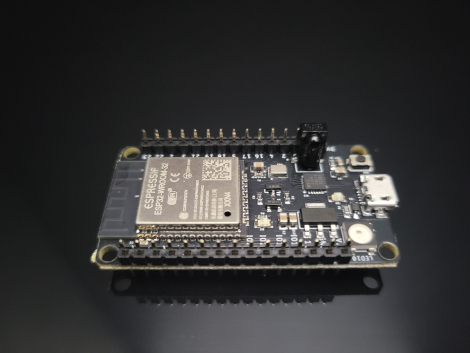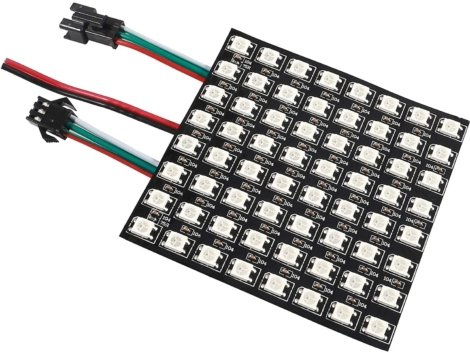WiFi and LED
Settings
WiFi and LED
Settings

Connect to WiFi Network
'LuminxaNode'
Password:
'luminxa1234'
Luminxa
WiFi
Settings

Connect to WiFi Network
'LuminxaNode'
Password:
'luminxa1234'
Luminxa
WiFi
Settings
WiFi Settings
| Setting name | Description |
| Network Name | The name (SSID) of your home WiFi |
| Network password | The password of your home WiFi |
| Static IP | An optional static IPv4 address |
| Static gateway | In a static config, your gateway’s IPv4 address |
| Static subnet | In a static config, this normally is 255.255.255.0 |
| mDNS address | Name of your device for the Bonjour/Zeroconf protocol |
| Try connecting… | How many seconds to try at boot to connect to home WiFi |
| Client IP | The current IP of the ESP in the home network |
| AP SSID | The name of the ESPs internal WiFi hotspot (Access Point) |
| Hide AP name | The ESPs Access Point won’t appear in WiFi lists of other devices |
| AP password | The password of the ESPs WiFi Access Point |
| AP WiFi channel | The 2.4G WiFi band of the AP. For advanced users |
| AP IP | The Access Point IPv4 address of the ESP (should always be 192.168.4.1) |
WiFi Settings
| Setting name | Description |
| Network Name | The name (SSID) of your home WiFi |
| Network password | The password of your home WiFi |
| Static IP | An optional static IPv4 address |
| Static gateway | In a static config, your gateway’s IPv4 address |
| Static subnet | In a static config, this normally is 255.255.255.0 |
| mDNS address | Name of your device for the Bonjour/Zeroconf protocol |
| Try connecting… | How many seconds to try at boot to connect to home WiFi |
| Client IP | The current IP of the ESP in the home network |
| AP SSID | The name of the ESPs internal WiFi hotspot (Access Point) |
| Hide AP name | The ESPs Access Point won’t appear in WiFi lists of other devices |
| AP password | The password of the ESPs WiFi Access Point |
| AP WiFi channel | The 2.4G WiFi band of the AP. For advanced users |
| AP IP | The Access Point IPv4 address of the ESP (should always be 192.168.4.1) |
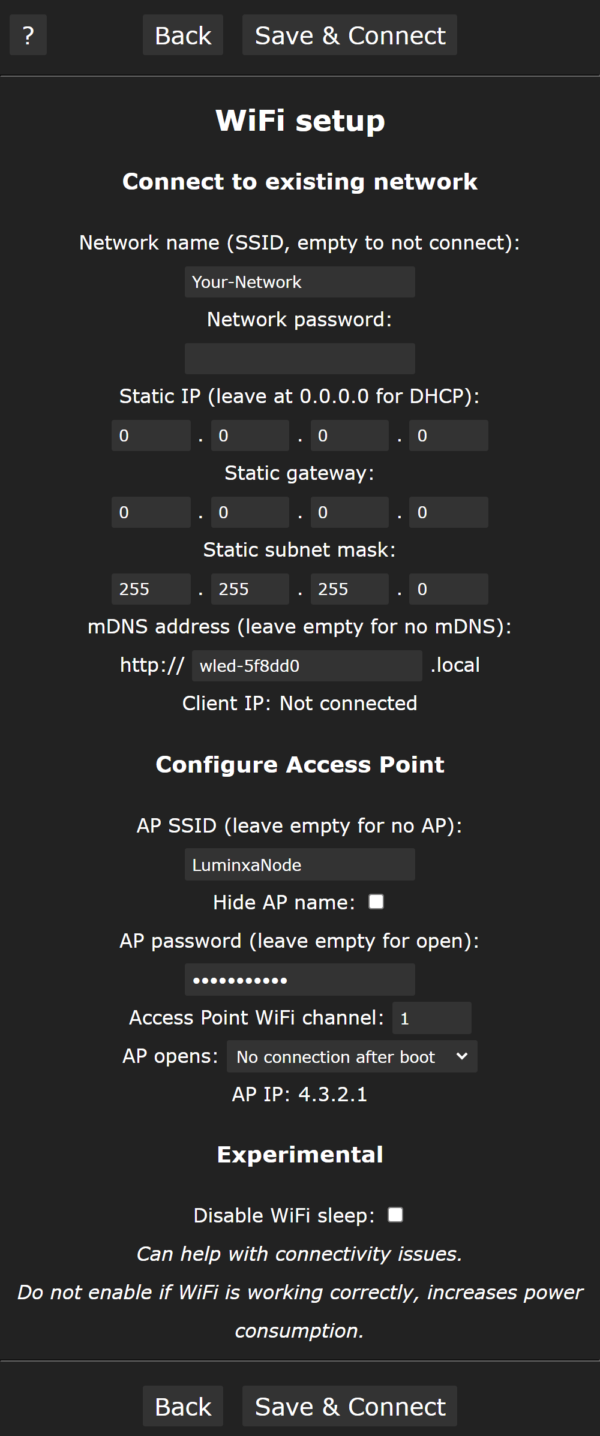
| Setting name | Description |
| Network Name | The name (SSID) of your home WiFi |
| Network password | The password of your home WiFi |
| Static IP | An optional static IPv4 address |
| Static gateway | In a static config, your gateway’s IPv4 address |
| Static subnet | In a static config, this normally is 255.255.255.0 |
| mDNS address | Name of your device for the Bonjour/Zeroconf protocol |
| Try connecting… | How many seconds to try at boot to connect to home WiFi |
| Client IP | The current IP of the ESP in the home network |
| AP SSID | The name of the ESPs internal WiFi hotspot (Access Point) |
| Hide AP name | The ESPs Access Point won’t appear in WiFi lists of other devices |
| AP password | The password of the ESPs WiFi Access Point |
| AP WiFi channel | The 2.4G WiFi band of the AP. For advanced users |
| AP IP | The Access Point IPv4 address of the ESP (should always be 192.168.4.1) |
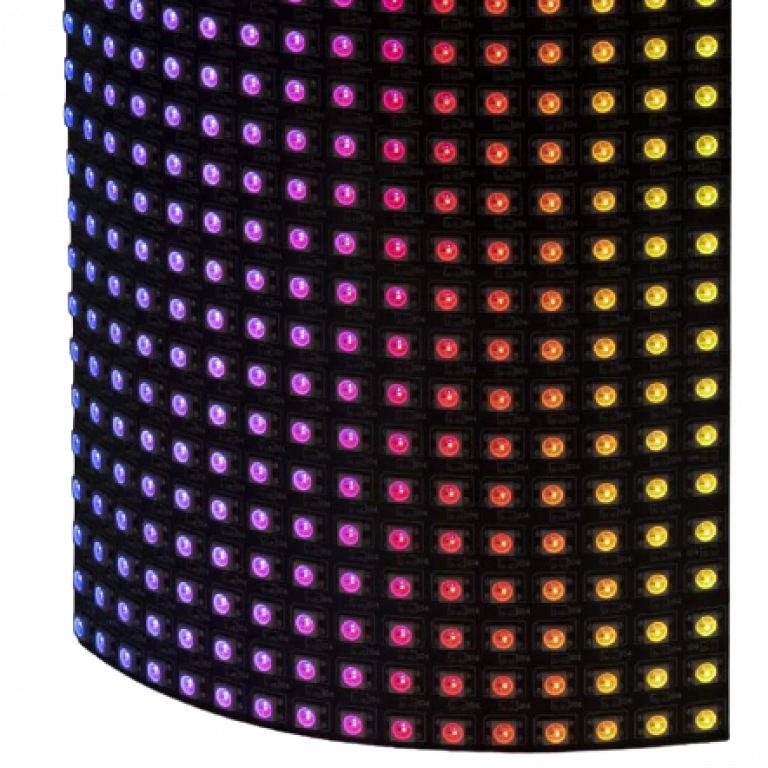
LED
Settings
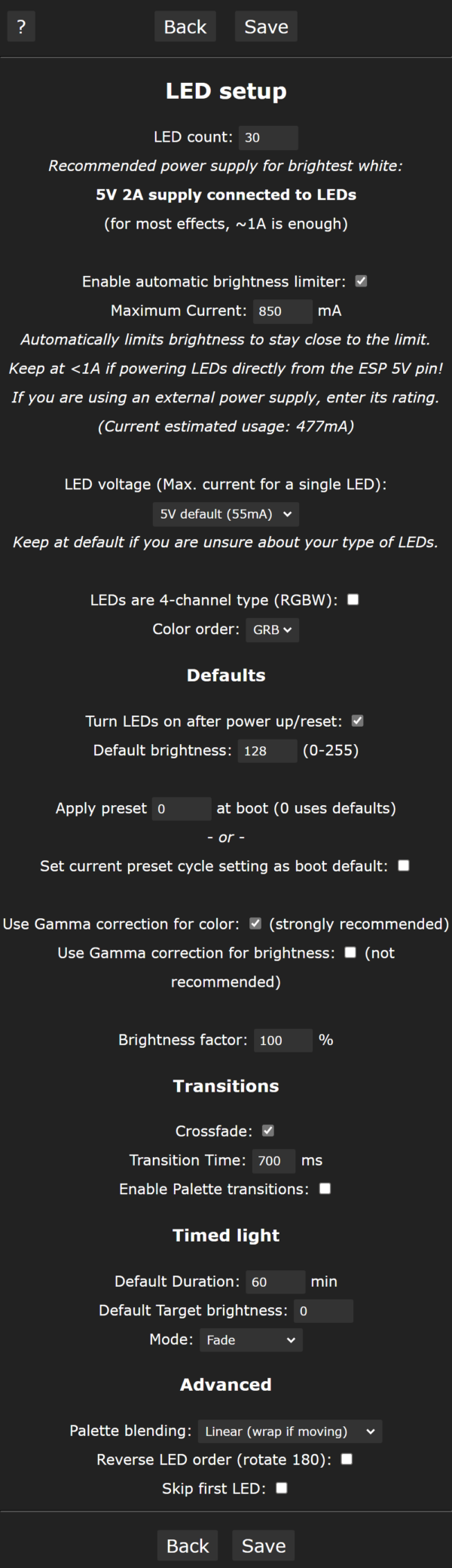
| Setting name | Description |
| LED count | How many LEDs are in your WS2812B strip (max. 600 for ESP32) |
| 4-channel LEDs (RGBW) | Support for SK6812 LEDs with white channel |
| Auto-calculate white | Get white channel from RGB |
| Apply preset | Which preset to load at boot (presets can be saved via the “heart” tab in the UI) |
| Default RGB | Standard color at startup |
| Default brightness | How bright the LEDs are by default |
| Default white | Only applies if you got an RGBW strip |
| Default effect ID | Which effect to have by default |
| Default effect speed | The speed of the effect animation |
| Default effect intensity | How strong the effect is. Only used by a few effects |
| Default secondary RGB(W) | A secondary color that is used in many effects |
| Ignore and use current … | Ignore all “Default” fields and set the boot default to the current light state |
| Apply preset cycle… | The current preset cycle configuration will be used as boot default |
| Turn on after power up | Whether the lights should turn on after a reset |
| Use Gamma for brightness | Will correct brightness changes to make it appear more linear. Advised to leave off |
| Use Gamma for color | Will correct colors to match those on a monitor. Strongly advised to keep on |
| Brightness factor | Factor to change master brightness if it is to dim/bright for a certain configuration |
| Fade Transition | Whether to have a smooth fading transitional effect when changing colors/brightness |
| Transition delay | How many milliseconds the transition lasts |
| Timed light duration | How long the nightlight should stay on |
| Target brightness | What brightness the light should have after time is over |
| Fade down | Gradually fades down the light over the duration instead of turning it off at the end |
| Reverse LED order | Mirrors the LEDs (last LED is first) |
| Init LEDs after WiFi | Enable legacy boot, LEDs turn on after connection |
| WARLS offset | How many LEDs the direct UDP input should be shifted |
| Skip first LED | Will turn off 1st LED and shift the remaining by 1 (1st LED used as a signal repeater) |
LED Settings
| Setting name | Description |
| LED count | How many LEDs are in your WS2812B strip (max. 600 for ESP32) |
| 4-channel LEDs (RGBW) | Support for SK6812 LEDs with white channel |
| Auto-calculate white | Get white channel from RGB |
| Apply preset | Which preset to load at boot (presets can be saved via the “heart” tab in the UI) |
| Default RGB | Standard color at startup |
| Default brightness | How bright the LEDs are by default |
| Default white | Only applies if you got an RGBW strip |
| Default effect ID | Which effect to have by default |
| Default effect speed | The speed of the effect animation |
| Default effect intensity | How strong the effect is. Only used by a few effects |
| Default secondary RGB(W) | A secondary color that is used in many effects |
| Ignore and use current … | Ignore all “Default” fields and set the boot default to the current light state |
| Apply preset cycle… | The current preset cycle configuration will be used as boot default |
| Turn on after power up | Whether the lights should turn on after a reset |
| Use Gamma for brightness | Will correct brightness changes to make it appear more linear. Advised to leave off |
| Use Gamma for color | Will correct colors to match those on a monitor. Strongly advised to keep on |
| Brightness factor | Factor to change master brightness if it is to dim/bright for a certain configuration |
| Fade Transition | Whether to have a smooth fading transitional effect when changing colors/brightness |
| Transition delay | How many milliseconds the transition lasts |
| Timed light duration | How long the nightlight should stay on |
| Target brightness | What brightness the light should have after time is over |
| Fade down | Gradually fades down the light over the duration instead of turning it off at the end |
| Reverse LED order | Mirrors the LEDs (last LED is first) |
| Init LEDs after WiFi | Enable legacy boot, LEDs turn on after connection |
| WARLS offset | How many LEDs the direct UDP input should be shifted |
| Skip first LED | Will turn off 1st LED and shift the remaining by 1 (1st LED used as a signal repeater) |
LED
Settings
| Setting name | Description |
| LED count | How many LEDs are in your WS2812B strip (max. 600 for ESP32) |
| 4-channel LEDs (RGBW) | Support for SK6812 LEDs with white channel |
| Auto-calculate white | Get white channel from RGB |
| Apply preset | Which preset to load at boot (presets can be saved via the “heart” tab in the UI) |
| Default RGB | Standard color at startup |
| Default brightness | How bright the LEDs are by default |
| Default white | Only applies if you got an RGBW strip |
| Default effect ID | Which effect to have by default |
| Default effect speed | The speed of the effect animation |
| Default effect intensity | How strong the effect is. Only used by a few effects |
| Default secondary RGB(W) | A secondary color that is used in many effects |
| Ignore and use current … | Ignore all “Default” fields and set the boot default to the current light state |
| Apply preset cycle… | The current preset cycle configuration will be used as boot default |
| Turn on after power up | Whether the lights should turn on after a reset |
| Use Gamma for brightness | Will correct brightness changes to make it appear more linear. Advised to leave off |
| Use Gamma for color | Will correct colors to match those on a monitor. Strongly advised to keep on |
| Brightness factor | Factor to change master brightness if it is to dim/bright for a certain configuration |
| Fade Transition | Whether to have a smooth fading transitional effect when changing colors/brightness |
| Transition delay | How many milliseconds the transition lasts |
| Timed light duration | How long the nightlight should stay on |
| Target brightness | What brightness the light should have after time is over |
| Fade down | Gradually fades down the light over the duration instead of turning it off at the end |
| Reverse LED order | Mirrors the LEDs (last LED is first) |
| Init LEDs after WiFi | Enable legacy boot, LEDs turn on after connection |
| WARLS offset | How many LEDs the direct UDP input should be shifted |
| Skip first LED | Will turn off 1st LED and shift the remaining by 1 (1st LED used as a signal repeater) |
Luminxa v1 Clearance Sale!
$24.99 Super Sale
Limited Quantities Available.

Great Christmas Present!
Offer Valid Until12/15/2021
Free shipping on all orders within USA
Fast & Free Shipping
Free Shipping On USA Orders
Money Guarantee
30 Day Money Back
Online Support 24/7
Technical Support 24/7
Secure Payment
All Cards/Crypto Accepted
Portable LED
Controllers.
We ship
Worldwide
Free shipping on all orders within USA